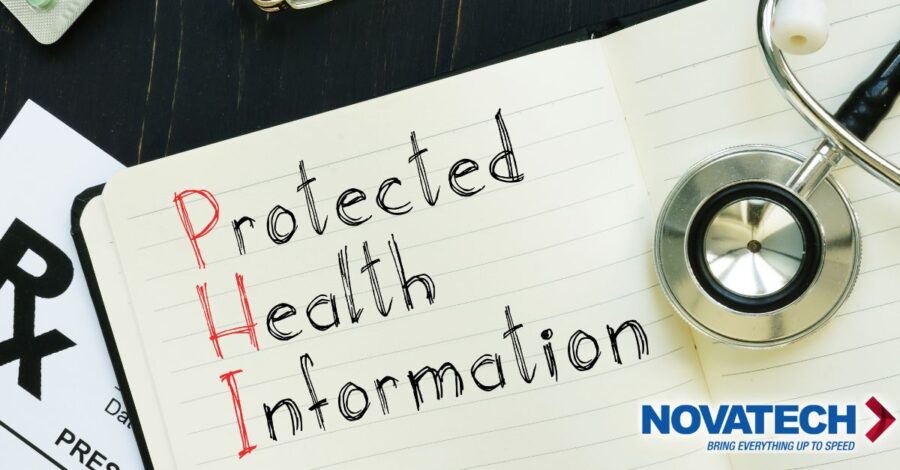The Ultimate Guide to Document Workflow Automation: What It Is and How It Can Transform Your Business
4 min read

Have you ever been in a meeting where someone mentioned “document workflow automation” and you nodded along, unsure of exactly what it means? You’re not alone. Many people hesitate to ask about this term, even though it could significantly improve their day-to-day work.
In this guide, we’ll break down document workflow automation in simple terms, explain why it’s important, and show how it can improve productivity, reduce errors, and free up valuable time for more important tasks. Whether you’re part of a decision-making team or just hearing this term tossed around, you’ll leave with a clear understanding of what workflow automation is and how it can benefit your business.
What Is Document Workflow Automation?
Think of all the repetitive tasks involved in managing documents—filling out forms, getting approvals, forwarding files, and filing reports. Document workflow automation uses software to put these tasks on autopilot, so documents move seamlessly through each stage of the process without manual intervention.
Simply put, document workflow automation automates repetitive tasks like data entry, approvals, and document routing, ensuring that the right people get the right information at the right time.
Common Tasks Automated with Workflow Automation:
- Form Filling: Automatically entering data into forms, eliminating the need for manual input.
- Approval Routing: Sending documents to the correct approvers and tracking approvals.
- Document Distribution: Ensuring the right teams or departments receive the documents they need.
- Notifications: Sending automated reminders for deadlines or required actions.
- Data Entry and Extraction: Pulling information from documents and integrating it into existing systems.
Why Should You Care About Document Workflow Automation?
Here’s why document workflow automation matters, especially in 2024:
1. Saves Time and Increases Efficiency
How much time do your teams spend on manual tasks like moving documents between departments or entering data? Workflow automation eliminates this busywork, freeing up hours each week for more valuable tasks like strategy and planning.
2. Reduces Human Error
Manual work can lead to mistakes—forgetting to send documents, misentering data, or missing deadlines. Automation ensures that nothing is missed, and documents move through the process smoothly.
3. Improves Accountability and Transparency
Automation provides a clear audit trail, so you can track exactly where a document is in the workflow, who has approved it, and what still needs to be done.
4. Boosts Productivity
Workflows move faster when tasks are automated. Documents get where they need to go, approvals happen quickly, and your team can focus on more strategic work.
5. Enhances Compliance and Security
For industries with strict compliance regulations (like healthcare or finance), automation ensures that rules are followed consistently, and sensitive data is securely handled.
How Does Workflow Automation Work in 2024?
1. Mapping Out the Workflow
A workflow is simply a series of tasks that need to be completed. With automation software, you map out each step of the process and define who is involved.
2. Setting Automation Rules
Automation software uses rules to determine how documents move through the workflow. For example, documents can be automatically sent to approvers, with reminders triggered if deadlines are missed.
3. Integration with Other Systems
Workflow automation integrates with systems your business already uses, such as customer relationship management (CRM) or enterprise resource planning (ERP) systems, ensuring seamless data flow.
Analogy: Think of it like a conveyor belt that passes along tasks—everything flows smoothly, no matter what system it’s plugged into.
4. Monitoring and Reporting
Automation platforms often provide dashboards that let you monitor progress in real-time. You can track where bottlenecks happen and adjust your workflows to improve efficiency.
How Can Document Workflow Automation Benefit Your Business?
1. Faster Approvals
Documents move quickly from person to person, eliminating delays and allowing for faster decision-making.
2. Consistent Processes
Automation standardizes workflows, ensuring that every department follows the same steps, reducing miscommunication or inconsistency.
3. Reduced Paperwork
Going paperless is easier with automated workflows. Documents are stored digitally, making them easier to access, track, and secure.
4. Cost Savings
By eliminating manual tasks, automation reduces labor costs and minimizes errors that could lead to costly mistakes. It also ensures tasks are completed on time, reducing the risk of penalties for missing deadlines or compliance failures.
5. Better Collaboration
With automated workflows, teams collaborate more seamlessly. Instead of manually forwarding documents and tracking approvals, automation ensures the right documents are sent to the right people at the right time, boosting communication and efficiency.
Examples of Workflow Automation in Action
Invoice Processing
Manual invoice processing can be tedious: receiving the invoice, getting approvals, paying the vendor, and filing the paperwork. Workflow automation simplifies this by automatically routing invoices to the right approvers, notifying accounting when payments are due, and filing the invoice after processing.
Employee Onboarding
Hiring a new employee involves multiple steps: forms for HR, IT setups, payroll processing, and more. Automation ensures that all necessary forms and tasks are sent to the right departments and completed on time, helping new hires onboard smoothly.
Contract Management
Managing contracts often requires drafting, approvals, signatures, and filing. Workflow automation ensures contracts are routed to the right people for review, approval, and signatures, while tracking progress to prevent delays.
The Future of Document Workflow Automation: What to Expect Beyond 2024
The future of workflow automation is AI-driven, meaning systems will not only automate tasks but will also learn and adapt to improve processes over time. Predictive analytics will anticipate bottlenecks before they occur, allowing businesses to be even more efficient. This means that as businesses continue to evolve, their workflow automation will become smarter, more intuitive, and increasingly essential for maintaining a competitive edge.
Ready to Automate Your Document Workflows?
At Novatech, we specialize in document workflow automation solutions that can save you time, reduce errors, and streamline your business processes. Whether you’re just starting your automation journey or looking to upgrade your existing system, our experts are here to help. Contact us today to learn how workflow automation can transform your business operations.