Understanding & Managing RTO / RPO
5 min read

Why RTO and RPO Matter for Your Business
Technology disruptions happen. Whether it’s hardware failure, cyberattacks, or human error, businesses face the risk of losing data and system functionality.
When disaster strikes, two questions determine how well your business can recover:
- How much data can you afford to lose? (Recovery Point Objective – RPO)
- How quickly must you be fully operational again? (Recovery Time Objective – RTO)
Understanding and setting these objectives is essential for business continuity, disaster recovery, and minimizing financial losses.
What You Will Learn
In this article, we’ll cover:
- What RPO and RTO mean and how they impact your business
- How different types of businesses approach disaster recovery
- The role of data backups in achieving your RPO and RTO goals
- How Novatech can help you build a recovery strategy that fits your business needs
What Is Recovery Point Objective (RPO)?
RPO determines how much data your company can afford to lose in the event of a disruption.
For example:
- A 24-hour RPO means your business can tolerate losing one day’s worth of data.
- A 1-hour RPO means you need near-real-time recovery to prevent significant loss.
While it’s tempting to say, “We can’t afford to lose anything,” setting a zero-loss tolerance can be very expensive. The right RPO depends on the balance between data importance and the cost of rapid recovery solutions.
A Managed IT provider plays a key role in helping businesses determine a realistic and cost-effective RPO based on their operations and risk tolerance.
What Is Recovery Time Objective (RTO)?
RTO defines how long your business can afford to be offline after a disruption.
Some businesses can handle hours or even days of downtime, while others need to be back within minutes. The shorter your RTO, the more advanced (and costly) your disaster recovery plan will need to be.
Real-World RTO and RPO Examples
1. Data Input Company (DI) – Longer RTO, Higher RPO
A company that manually inputs client data into a system might have backup copies of original records (spreadsheets, paper files, emails). If a system failure occurs, they can recreate lost records by re-entering the data.
- RPO: Can afford to lose some data, as long as records exist elsewhere
- RTO: Can accept downtime while data is restored
2. Online Retail Company (OR) – Short RTO, Low RPO
An e-commerce business that processes online orders can’t afford extended downtime. If their system crashes, they might lose:
- Customer purchase records
- Order processing data
- Revenue from halted sales
- RPO: Needs real-time backups to prevent financial loss
- RTO: Must be operational again within minutes or hours
For companies like this, a low RPO and RTO are critical to maintaining customer trust and revenue flow.
How Backups Impact RPO & RTO
A solid backup strategy is the foundation of disaster recovery. Without proper backups, data loss is permanent.
Types of Backups
There are several backup strategies, each affecting RPO and RTO differently:
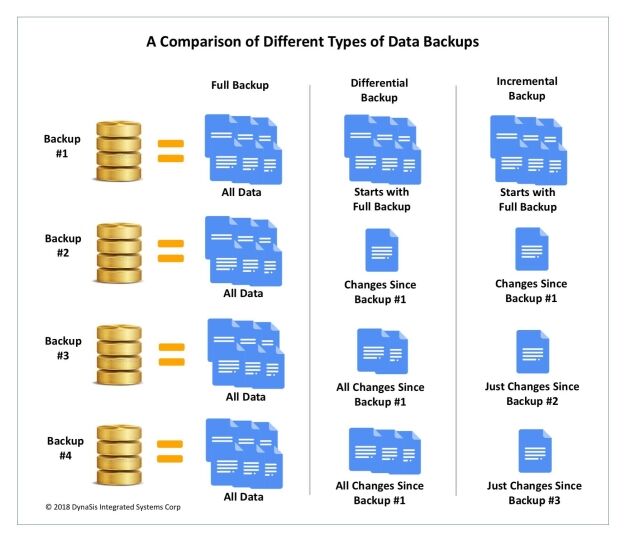
1. Full Backups – Best for Fast Recovery (Low RTO, Higher RPO)
A full backup creates a complete copy of all data. While this method offers fast recovery, it requires significant storage space and takes longer to complete.
- Best for: Businesses with low RTO needs and enough storage space
- Drawback: Higher storage costs and slower backup process
2. Differential Backups – Balances Speed and Storage
Differential backups save only the changes made since the last full backup. Each new backup contains all modified data since the last full backup.
- Best for: Businesses needing frequent backups with faster recovery times
- Drawback: Takes longer to restore than a full backup
3. Incremental Backups – Most Storage-Efficient (Low RPO, Higher RTO)
Incremental backups save only new changes since the last backup. This method is fast and storage-efficient but requires multiple backups to restore lost data.
- Best for: Businesses needing frequent, near-real-time backups
- Drawback: Recovery requires accessing multiple backup files
Choosing the Right Backup Strategy
Most businesses use a combination of backup types to balance storage efficiency, recovery speed, and cost. The most common strategies include:
- Daily full backups – Best for businesses needing fast recovery
- Weekly full backups + daily differential backups – Faster recovery with moderate storage needs
- Weekly full backups + daily incremental backups – Saves storage space but requires more steps for recovery
A Managed IT provider can help assess your business needs and implement the right backup and disaster recovery plan to meet your RPO and RTO goals.
How Do You Know Your RPO & RTO Are Right?
To determine the right RPO and RTO, ask yourself:
1. How much data loss can your business tolerate?
If losing even a few minutes of data could harm your operations, you need a very low RPO. If your data can be reconstructed, you might have more flexibility.
2. How quickly must you be operational after a disruption?
If downtime results in lost revenue, missed orders, or operational shutdowns, your RTO must be as short as possible. If your business can function with limited downtime, you can extend your RTO and reduce costs.
3. Does your current backup strategy support your RPO and RTO?
Many businesses assume their backups are sufficient—until disaster strikes. Regularly testing your recovery process ensures that your RPO and RTO align with your business needs.
At Novatech, we bring everything up to speed by helping businesses design custom backup and disaster recovery plans that match their risk tolerance and budget.
Is Your Business Prepared for Data Loss?
Your RPO and RTO define how well your business survives a disruption. If you don’t have a clear recovery plan, you’re at risk of losing critical data, revenue, and customer trust.
Novatech can help you create a disaster recovery plan that fits your business. Contact us today to ensure your data and systems are protected.
Frequently Asked Questions
1. What’s the difference between RPO and RTO?
RPO (Recovery Point Objective) refers to how much data your business can afford to lose before it affects operations. RTO refers to how long you can be offline before it impacts your business.
2. How often should my business back up data?
It depends on your RPO. If you need real-time recovery, you should have continuous or hourly backups. If losing a day’s worth of data is acceptable, daily backups may be enough.
3. How can Novatech help with disaster recovery planning?
Novatech provides customized backup and recovery solutions based on your business’s RPO and RTO needs. We ensure your data is protected, downtime is minimized, and recovery is as fast as possible.


