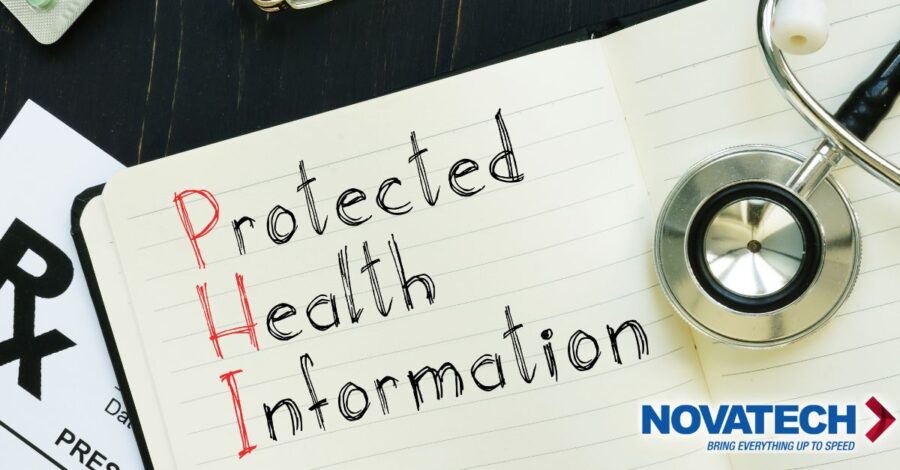Maximizing Office Efficiency: The Role of Copier Speed, Presets, and Integrations
3 min read

In any office environment, efficiency is key to maintaining productivity and smooth operations. Various factors, including copier speed, system integrations, and the use of presets, play significant roles in enhancing overall office efficiency.
Here, we look into how these elements impact office workflows and offer practical advice for optimizing your copier setup to maximize productivity.
Key Questions Answered:
- How does copier speed correlate with print volume in larger offices?
- Why is integration with a Document Management System (DMS) crucial for efficiency?
- How do scan speed and ease of digitization affect office workflows?
- What role do presets play in improving copier efficiency?
- Why is reliability an essential factor in copier performance?
Handling Higher Print Volume
Faster Copiers for Bigger Offices: In larger offices, the print volume is typically higher, necessitating a faster copier. Faster copier engines are designed to handle more significant print volumes efficiently. This means that a larger office will generally opt for a faster copier because it can manage the workload without frequent interruptions.
High-speed copiers can produce more pages per minute (ppm), ensuring that large print jobs are completed quickly, reducing wait times, and keeping the workflow steady.
Integration with Document Management Systems (DMS)
Seamless System Integration: Efficiency in the modern office is not just about printing speed but also about how well the copier integrates with other systems, such as a Document Management System (DMS).
A copier that ties into a DMS allows for easy scanning, storing, and retrieving of documents. This integration is crucial for maintaining a streamlined workflow, as it ensures that documents are digitized and accessible with minimal effort.
Scan Speed and Ease of Digitization
Importance of Fast Scanning: The speed at which a copier can scan documents is another vital factor in office efficiency.
Faster scan speeds mean that documents can be digitized quickly, reducing the time staff spends at the copier. Additionally, the ease with which a copier can digitize documents—such as through automatic document feeders (ADFs) and intuitive user interfaces—can significantly impact productivity.
Efficient digitization processes enable quick conversion of physical documents into digital formats, facilitating easy sharing and storage.
Efficiency through Presets
Streamlining Copier Tasks: Having presets on the copier can drastically improve efficiency.
Presets allow users to save specific settings for frequent tasks, reducing the number of steps required to complete these tasks. Instead of navigating through a sequence of 10 buttons, a preset can cut it down to 1 or 2, saving time and reducing the potential for errors.
For example, presets can be set for common print jobs, scan settings, or email destinations, making repetitive tasks much quicker and easier to perform.
Reliability and Maintenance
Minimizing Downtime: Reliability is a critical component of copier performance. A reliable copier minimizes downtime caused by paper jams, malfunctions, or the need for frequent repairs.
When staff spends less time dealing with copier issues, they can focus more on their core tasks. Reliable copiers are built to handle the demands of busy office environments, ensuring consistent performance and reducing the frustration associated with equipment failures.
Maximize Your Business with the Managed Office
Various factors influence office efficiency, with copier speed, system integrations, and the use of presets playing key roles. Faster copiers can handle higher print volumes, essential for larger offices.
Regardless of the speed of the copier, integration with a DMS, scan speed, and ease of digitization further enhance productivity by streamlining document management processes.
Presets simplify repetitive tasks, while a reliable copier minimizes downtime and maintenance issues. By considering these factors, businesses can optimize their copier setup, ensuring a more efficient and productive office environment.
At Novatech, we understand the importance of efficiency in your office operations. Contact us today to learn more about how our advanced copiers and integrated solutions can help you achieve optimal performance and streamline your workflows. Our experts are here to assist you in finding the perfect copier setup for your business needs.
We call our approach to helping you with all your technology the Managed Office.