Color Printing Technology – RGB vs CMYK
2 min read
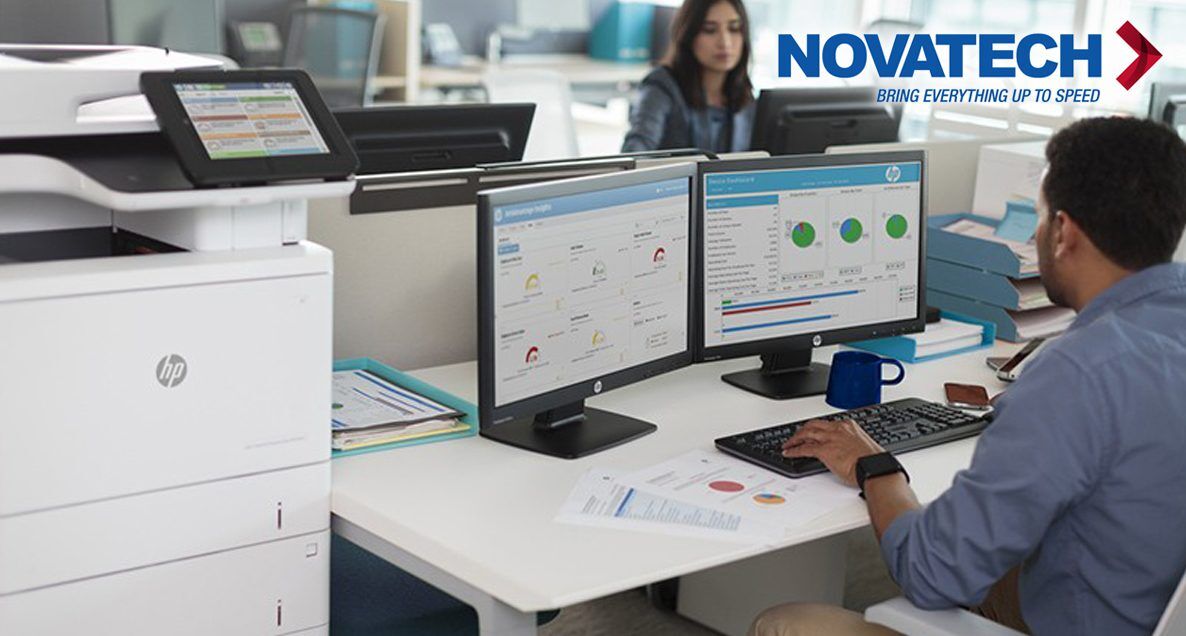
As you work with graphic design, trying to get your file designs in Adobe Illustrator or Canva to look perfect, it can become more complicated than you would like.
We have had to go over CMYK vs RGB for some of our clients to help them understand how it is possible that what is on the screen looks different than what is on the printed page.
In this article, we will talk about Pantone colors, print driver defaults, and the other ways users can get confused when it comes to print quality.
What Is RGB?
RGB is shorthand for red, green and blue — the colors most computer monitors use when creating color. The RGB color model basically takes these three colors to make the other colors you see. It is one of several color systems that are used, but it is found primarily within screens like monitors.
What Is CMYK?
The acronym stands for cyan, magenta, yellow, and black. (The K is for blacK.) Now we get to the output world, also known as the printer and copier. Now, since you have paper, you have colors working as an additive basis to create new colors or the colors you want. You want green? Mix yellow and blue.
What Issues Does this Create?
Where this can frustrate people is when they are working to match colors or create a specific Pantone color. The mixes in the CMYK color mode are different than in the RGB color mode. Adobe Photoshop and Illustrator make this work by helping to create the correct Pantone colors, especially when you use printing profiles. These profiles have been tested and validated with a color spectrometer.
If you want a different color, all you have to do is change one of the values in the color model. The ink color can be mixed from the four colors to produce thousands of shades.
There is a lot involved to getting your computer model and printed materials to come out exactly matched. Sometimes, it can feel a lot like trial and error, but the more you understand color theory and even work with the simulators, you will understand better how colors are made using the RGB color model as well as the CMYK color model.
We Can Help
We love helping our clients with their printer needs, so we have a lot of passion around color printing and how that is affected by RGB vs CMYK color. If you have questions, we would be happy to help you find answers.


