The Importance of Document Management for Hybrid Work
3 min read
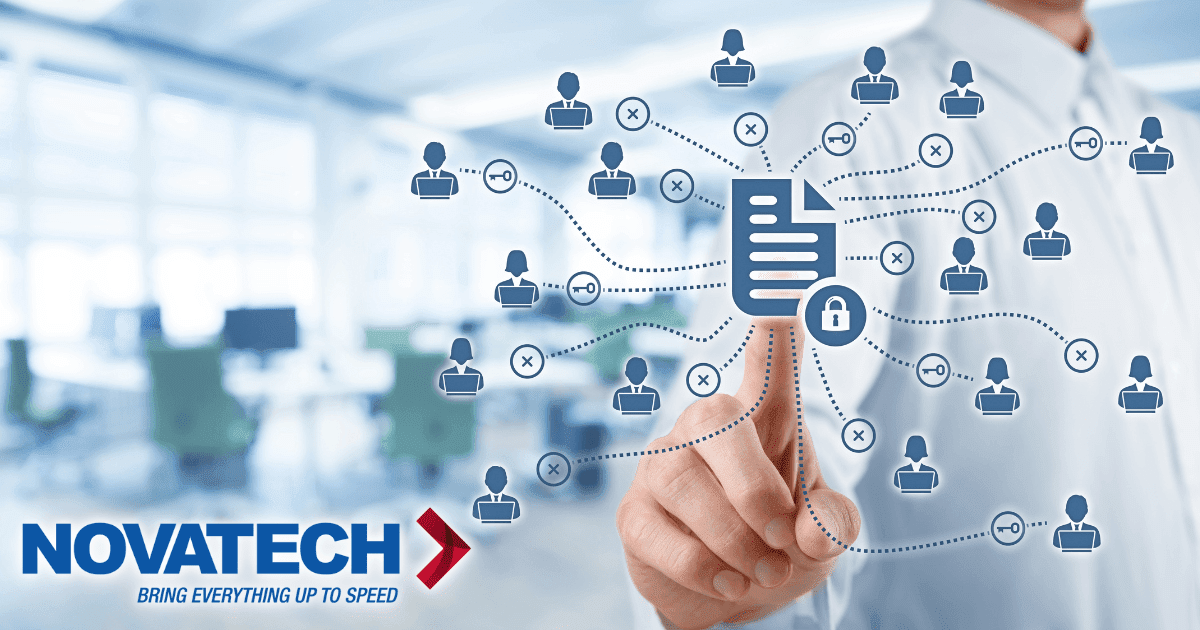
The Importance of Document Management for Hybrid Work
The transition to remote work wasn’t merely about attending virtual meetings but ensuring seamless data access and management. Document management, a once-overlooked facet of business operations, has suddenly become critical for business continuity.
With more and more employees working from remote locations, the systems that functioned perfectly well for decades were no longer suitable for the diverse needs of companies. Most of these issues centered around data access for remote workers or employees who work in the field.
Legacy Systems and Their Limitations
Most enterprises, before the pandemic, heavily depended on centralized document management systems. These systems, designed for an era where digitalization was in its infancy, became hurdles. Physical document access, on-premise storage systems, and limited user access outside the office network posed significant challenges as businesses grappled with the reality of remote work.
Their limitations were glaringly exposed when employees found themselves bound by the system’s rigidity, unable to execute simple tasks like printing or accessing client files.
Here are some examples of “legacy” document management systems:
- File Cabinets and Physical Storage: Before digitalization, companies stored documents in physical file cabinets. With remote work, accessing these papers is not feasible.
- Locally Installed Software: Software suites that are installed on specific workstations in the office and are not cloud-compatible. An example might be an old version of Microsoft Office that doesn’t integrate with cloud storage.
- On-Premises Servers: Companies that maintain their servers on-site might struggle with remote access if they haven’t set up VPNs or other remote-access systems.
- Fax Machines: Still in use in some industries, fax machines represent an outdated mode of document sharing that lacks the convenience and speed of digital methods.
- Proprietary Databases: Old, custom-built databases that aren’t compatible with newer systems or don’t support web-based access can hinder remote work and integration with other modern tools.
- Mainframe Computers: Some large institutions, like banks or government entities, still rely on mainframe systems for certain tasks. These systems often require specialized access methods and don’t easily integrate with newer software.
- Older CRM or ERP Systems: Older versions of systems like SAP or Oracle that might be locally hosted and not optimized for remote access or integration with newer applications.
- Disparate Systems Without Integration: If a company’s inventory system, accounting software, and customer database don’t talk to each other, it can create inefficiencies and information silos.
- Older Communication Systems: Think of inter-office mail systems, old PBX phone systems, or early versions of email clients that don’t support modern security or features.
- Dedicated Scanning and Printing Systems: Hardware that only connects to specific terminals or requires physical presence to operate. Some might lack features like scan-to-email or integration with cloud storage.
When the world made a rapid shift to remote work, businesses relying on these systems found themselves at a disadvantage. Adapting meant not just finding workarounds for a few months but rethinking their entire infrastructure for the long term. Novatech has helped many clients transition from legacy Document Management systems to modern Cloud-based platforms.
The Rise of Cloud-Based Solutions
The inadequacies of legacy systems paved the way for cloud-based document management solutions. The beauty of the cloud lies in its accessibility and real-time collaboration. With data stored in secure servers, employees could access, edit, and collaborate on documents from anywhere, ensuring workflow continuity. Additionally, features like automated backups, encryption, and version control make these systems reliable and safe.
The AI Advantage: The Age of Smart Documents
With advancements in AI and machine learning, document management systems are evolving into smart solutions. They can now auto-categorize files, set access permissions based on content, and even summarize lengthy documents. Such capabilities not only streamline processes but also enhance data security, as sensitive information can be automatically flagged and protected.
Novatech: Future-Proofing Businesses
The future is undeniably hybrid. As businesses embrace this new normal, their document management strategies must evolve in tandem. It’s no longer just about storing and accessing data but optimizing workflows, automating mundane tasks, and ensuring data protection. Organizations must view document management not as a static tool but as a dynamic solution that grows and adapts.
As we navigate the complexities of a post-pandemic business landscape, flexible and efficient document management becomes non-negotiable. Organizations that recognize its significance and invest in robust, scalable, and intelligent solutions will undoubtedly be better equipped to face future challenges. Novatech is able to help your organization take advantage of Document Management with solutions like Docuware, Sharepoint, and DocRecord.

