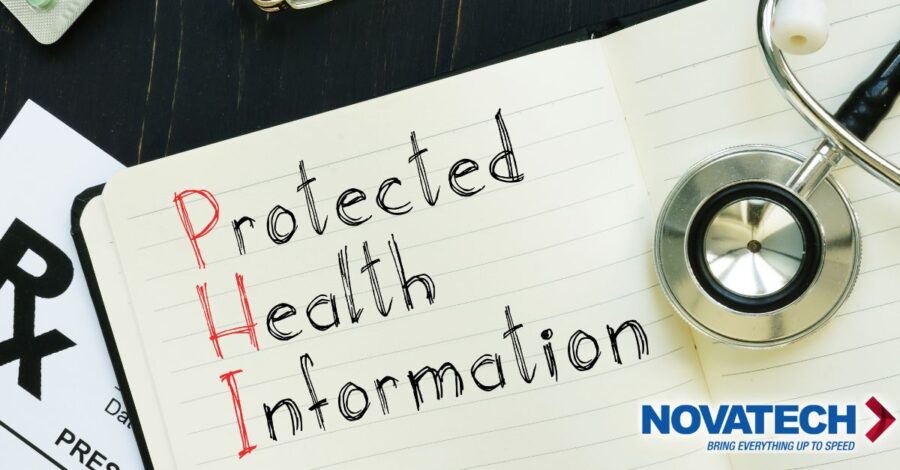Email Backups: Safeguarding Against Accidental Deletion
3 min read
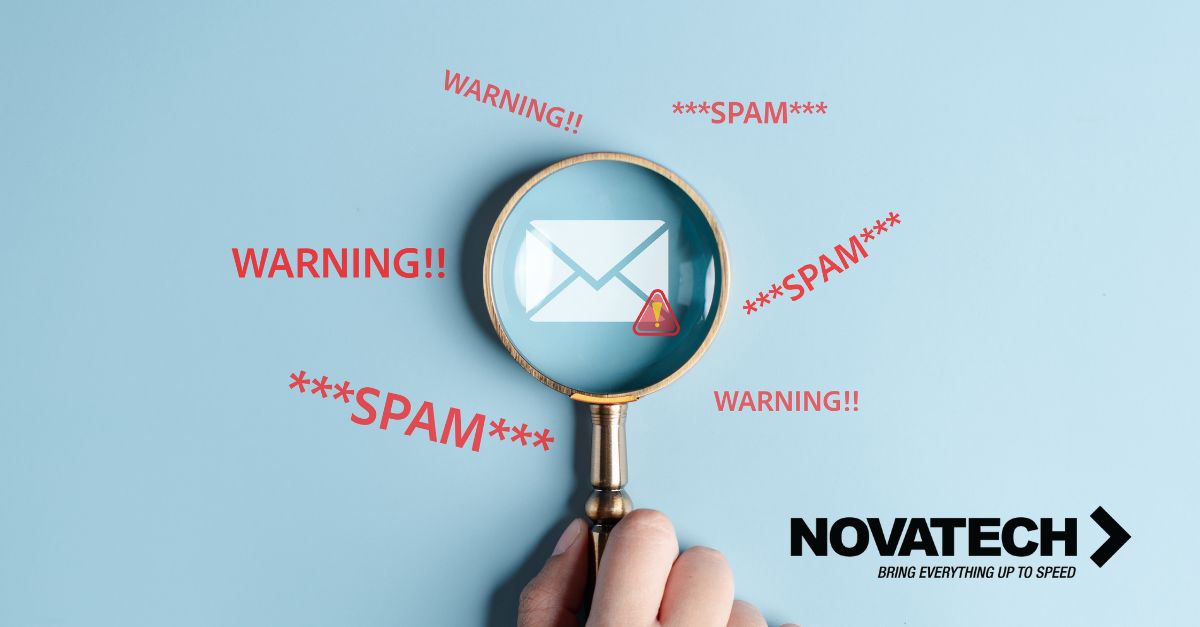
Email remains a cornerstone for business communication worldwide. With the widespread adoption of Microsoft 365, email has become more integrated and essential in our daily operations. However, this increased reliance brings to light a critical vulnerability – accidental deletion. In this blog, we’ll explore why email backups are essential and how they provide a safety net beyond what Microsoft offers by default.
The Risk of Accidental Deletion:
Accidental deletion refers to the unintended removal of emails, which can happen in various ways: a mistaken click, an erroneous email sorting, or even a misconfigured rule in Outlook. While some might consider it a minor inconvenience, the consequences can be significant for businesses. Lost emails can mean missing critical information, losing track of customer interactions, or even failing to comply with legal requirements for data retention.
Examples of Accidental Deletion:
- Human Error: An employee might accidentally delete an important contract discussion email, leading to confusion or loss of business.
- Misconfigured Rules: Automated rules set up to organize emails might incorrectly classify and delete important correspondence.
- Bulk Actions Gone Wrong: In an attempt to declutter, a user might select and delete essential emails along with junk mail.
Microsoft’s Default Offerings:
Microsoft 365 provides features like the Recycle Bin in Outlook, where deleted emails are stored for a limited period. However, these features have their limitations:
- Retention Period: Once the retention period expires, emails are permanently deleted.
- Limited Recovery Options: If an entire mailbox is compromised or deleted, recovery becomes more complex and sometimes impossible.
- No Protection Against Sync Issues: If emails are deleted due to synchronization errors across devices, recovery can be challenging.
Why Novatech’s Email Backup Solutions Are Essential:
- Comprehensive Protection: Novatech’s backup solutions capture and store copies of all emails, ensuring that even if an email is accidentally deleted from the server, a copy remains secure and recoverable.
- Extended Retention Periods: Unlike the limited retention periods in Microsoft 365, Novatech offers customizable retention policies, ensuring emails are available for as long as your business needs them.
- Protection Against Sync Errors: Our solutions protect against data loss due to synchronization errors, a common issue not addressed by basic Microsoft 365 features.
- Ease of Recovery: With Novatech’s backup solutions, recovering deleted emails is straightforward and reliable, minimizing business disruption and data loss.
Accidental deletion is not just a minor inconvenience; it’s a significant risk in today’s business environment. While Microsoft 365 offers basic protection, it falls short of providing the comprehensive safety net businesses require. Novatech’s email backup solutions fill this gap, offering extended retention, robust protection against accidental deletions and sync errors, and easy recovery options. In essence, they ensure that your business’s critical communication channel remains intact and reliable.
Ready to Enhance Your Email Security? Don’t let accidental deletions disrupt your business operations. With Novatech’s email backup solutions, you can ensure that every email is protected and recoverable. Contact us today to learn more about our email backup services and how we can help safeguard your business communications.