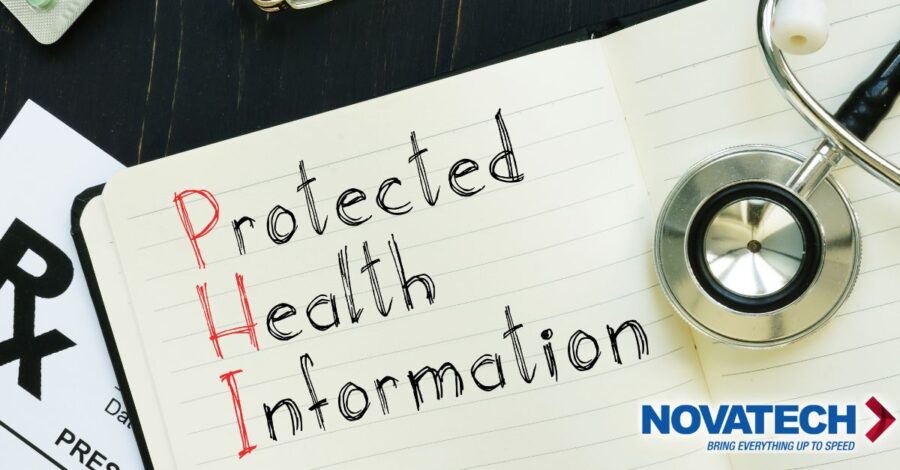How Hackers Can Exploit Laptop Webcams And How to Protect Yourself
3 min read

In a world where technology connects us more than ever, it also exposes us to risks we may not even realize. Recent cybersecurity news has shed light on a chilling vulnerability: hackers can remotely access laptop webcams, even bypassing the LED indicator that traditionally signals the camera is active. This revelation serves as a stark reminder of the importance of securing our devices against emerging cyber threats.
The Hidden Danger: Hijacked Webcams
Cyber News recently reported a vulnerability affecting certain laptop models, including those equipped with Ricoh cameras, like some Lenovo laptops. Hackers exploit this vulnerability by flashing the webcam firmware, enabling them to control the LED indicator independently from the camera’s activation. This means attackers can silently spy on their victims, using the camera without any visible warning.
Why Is This Exploit Significant?
The implications of this exploit are profound:
- Undetected Surveillance: Attackers can monitor victims’ activities without triggering suspicion. The LED, often regarded as a reliable signal of camera usage, becomes irrelevant.
- Malware Installation: This type of attack typically involves malware that manipulates firmware, reinforcing the need for robust antivirus and endpoint security solutions.
- Privacy Invasion: The mere possibility of being watched without consent is a severe violation of privacy and can lead to personal or professional harm.
As one expert pointed out, “Putting a sticker on your webcam lens is not that paranoid.”
How to Protect Yourself
Protecting your devices from such sophisticated attacks requires a combination of awareness and actionable measures. Here are steps to safeguard your laptop:
1. Update Your Firmware and Drivers
Outdated firmware is a common target for attackers. Regularly updating your device ensures that known vulnerabilities are patched.
2. Install Reliable Endpoint Security
Invest in robust endpoint security solutions like those provided through Novatech’s Managed IT Services. Our tools actively monitor and block malware before it can compromise your devices.
3. Enable Two-Factor Authentication (2FA)
Securing accounts tied to your laptop with 2FA ensures that even if hackers gain access to your credentials, they cannot exploit your system.
4. Use Webcam Covers
Simple and effective, webcam covers physically block the camera lens when not in use. Many manufacturers now include these with laptops or sell them separately.
5. Conduct Regular Security Audits
Novatech’s Office X-Ray Assessment includes a cybersecurity threat scoring and device analysis to identify potential vulnerabilities in your technology environment.
6. Leverage Trusted Hardware
Novatech not only offers robust cybersecurity solutions but also combines them with workstations, servers, and desktops from leading manufacturers like HP, Dell, and Sharp, ensuring a reliable and secure IT infrastructure.
7. Educate Yourself and Your Team
Cybersecurity awareness training, a cornerstone of Novatech’s Fortress Cybersecurity Platform, equips individuals with the knowledge to recognize and avoid potential threats like phishing and malware.
Why Choose Novatech for Your Cybersecurity Needs?
With cyber threats evolving rapidly, businesses and individuals need a partner they can trust. Novatech provides comprehensive cybersecurity solutions, including:
- Dark Web Monitoring: Identifying compromised credentials before they can be exploited.
- Managed Detection and Response (MDR): Proactive 24/7 monitoring and mitigation of threats.
- Security Awareness Training: Empowering users to become the first line of defense against cyberattacks.
Ready to Secure Your Devices? Contact Novatech Today!
Don’t let vulnerabilities put your privacy or business at risk. Novatech’s Fortress Cybersecurity Platform offers advanced solutions to protect your technology from emerging threats. Contact us today to schedule your Strategic Technology Review and take the first step toward a safer, more secure digital environment.