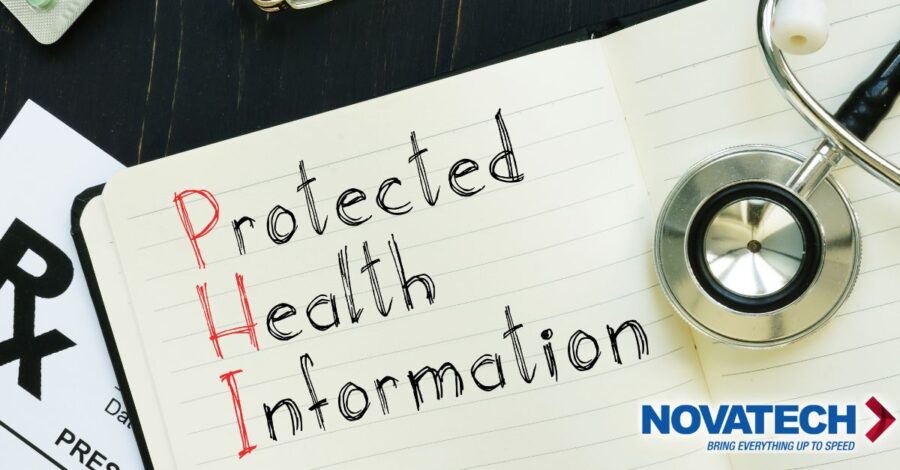Navigating Connectivity Challenges: Transforming Your Smartphone into a Secure Wi-Fi Hotspot
2 min read

For professionals on the go, or in situations where traditional internet connections falter, knowing how to leverage your smartphone as a Wi-Fi hotspot can be a game-changer. This capability is particularly crucial when dealing with unsecured public networks, such as those in hotels, or during unexpected internet outages in the office.
Why Use a Smartphone as a Wi-Fi Hotspot?
- Enhanced Security: When traveling, public Wi-Fi networks can pose significant security risks. Using your smartphone as a hotspot provides a more secure connection, especially if you don’t have access to a VPN.
- Reliability in Emergencies: In instances where your office internet is down, a smartphone hotspot ensures continuity in your work, allowing you to maintain productivity.
- Convenience: It offers an immediate solution without the need for external devices or lengthy setups.
Setting Up a Wi-Fi Hotspot: A Step-by-Step Guide
For iPhone Users:
- Access Settings: Go to ‘Settings’ and select ‘Personal Hotspot’.
- Configure Your Hotspot: Toggle ‘Allow Others to Join’ to enable the hotspot feature. Here, you can also set a Wi-Fi password to ensure a secure connection.
- Connect Your Device: On your laptop or tablet, search for your iPhone’s hotspot in the Wi-Fi settings and connect using the password you created.
For Android Users:
- Navigate to Settings: Open ‘Settings’ and go to ‘Network & Internet’, then select ‘Hotspot & Tethering’.
- Activate Hotspot: Tap on ‘Wi-Fi Hotspot’ and toggle it on.
- Customize Your Hotspot: Set your network name and password for secure access.
- Connect Your Device: Locate the hotspot from another device’s Wi-Fi settings and connect using the password you’ve set.
Best Practices and Considerations
- Data Usage: Be mindful of your mobile data consumption, as hotspot usage can significantly increase data usage. Depending on your plan, this could affect your monthly cost dramatically.
- Battery Life: Running a hotspot can drain your smartphone’s battery quickly. It’s advisable to keep your phone plugged in during extended use.
- Internet Speed: While convenient, the speed of a hotspot connection may not match that of a dedicated broadband connection. It’s best used for essential tasks rather than heavy data usage activities.
- Security Measures: Always use a secure password for your hotspot to prevent unauthorized access.
For Tech Tips and IT Support, Contact Novatech Today
While a smartphone Wi-Fi hotspot should not be seen as a permanent replacement for a stable and secure office network, it stands as a powerful tool in the arsenal of modern professionals. In scenarios ranging from travel to unexpected internet outages, the ability to swiftly turn your smartphone into a secure internet source underscores the importance of adaptability in today’s business landscape.
For businesses seeking comprehensive solutions in Managed IT Services, Cloud IT Support, and Cybersecurity, Novatech offers expert services designed to keep your business connected and secure, no matter where you are.