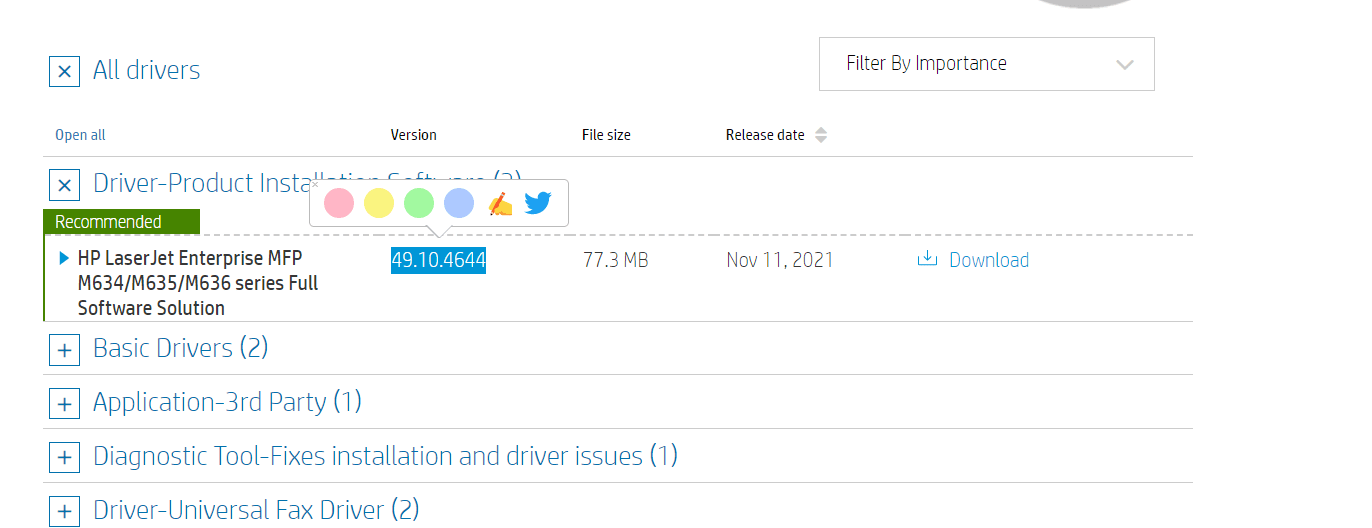Printer Firmware: Does It Matter? How to Tell if It’s Current
3 min read
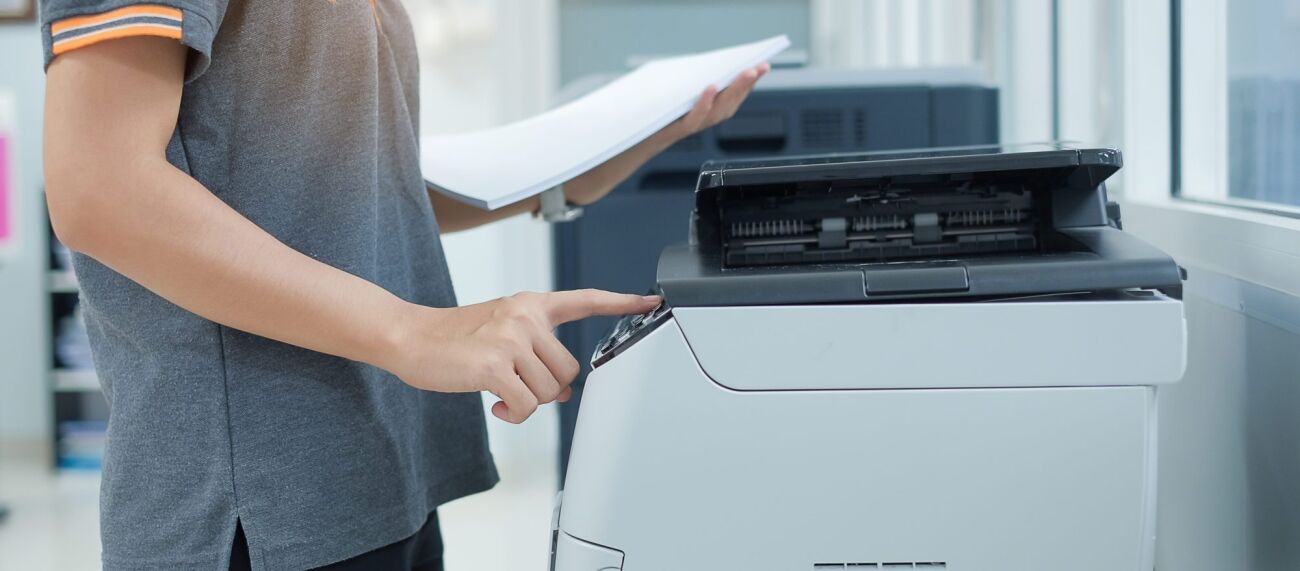
One of the rarely considered items when it comes to IT and hardware is a printer’s firmware. Many people we have talked to have no idea what firmware is, let alone how to tell if it is current. Even fewer know why it matters if the firmware is current or not. Has your company done an audit on your printer’s firmware versions?
We have been a managed print company for over a decade, and we have a passion for helping enterprise companies manage their print fleet, which includes their printer repairs and the printer’s firmware.
What Is Printer Firmware?
Before we get into why your firmware needs to be up to date, let’s start with a more basic consideration. What is firmware? Firmware is the basic software within a printing device which controls the device and is not alterable (It is Read-Only). What this might be similar to, in computer terms, would be the Operating System. It tells the computer what type of sound card, monitor and what type of keyboard is installed.
In order to know what to do, there are instructions needed to make the device work. For a printer, these instructions could include things like how color is mixed to make other colors. It could be how hot to make the fuser during certain settings, what the control panel displays, and how it looks, when to have an error for paper jams, etc. All of the instructions that you probably never really think about are the instructions firmware is concerned about.
Why Would Printer Firmware Change?
The main reason firmware would change is because there could be problems discovered once thousands of devices are in the field, rather than when they were being tested. Rather than do a massive recall, the manufacturer can update the software and often fix the issue. When the dealers are keeping clients up to date with the firmware, the client receives the benefit of the manufacturer improvements.
The other main reason is security. Sometimes hackers will use a print device’s vulnerabilities (because they know printers are often ignored), and use that point of access to enter the network maliciously. These security patches come in the form of updated firmware.
Printer Firmware: It Matters
Because firmware is responsible for the function of the device as well as helping to maintain network security, we believe it is one of the most important tasks a managed print or managed IT services company can do for a client as it pertains to print.
How to Tell if Printer Firmware Is Current
For most printers, you will find the firmware version on the configuration page. Then, when you go to the manufacturer’s website, you can see what the most current version of firmware is for any printer or copier. If the numbers don’t match, your firmware is outdated.
Here is an example of what it could look like. (Yours will vary based on manufacturer and device.)