PaperCut Essentials for your Business (Part 3)
4 min read
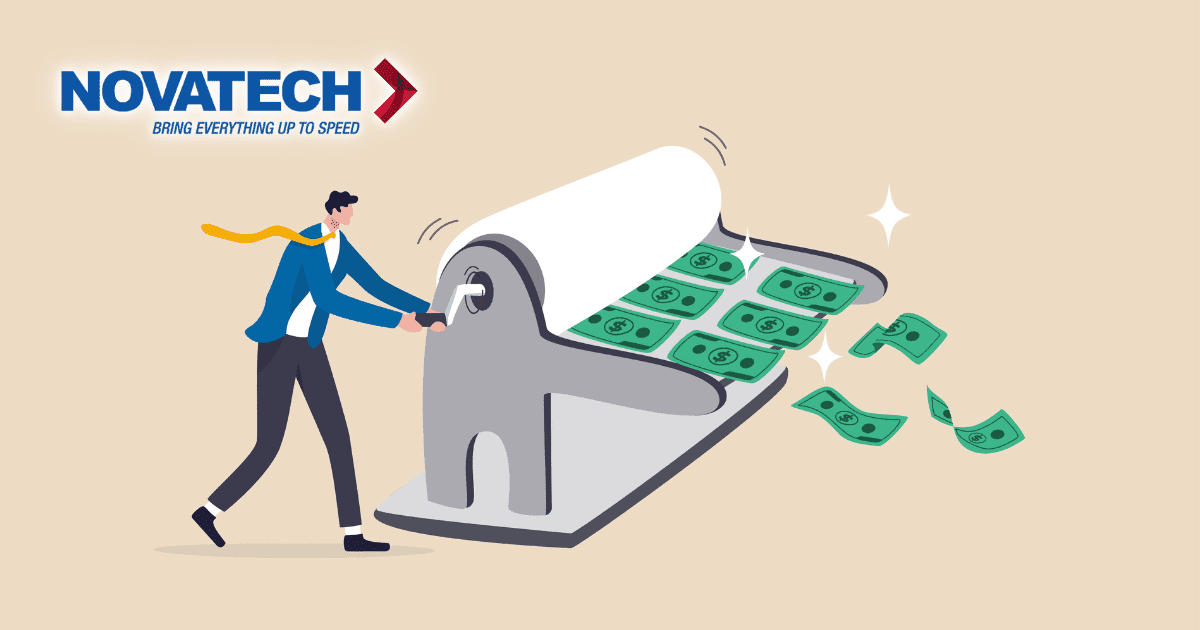
Welcome to Part 3 of our 3-part educational blog series on what PaperCut can do for you!
We covered how PaperCut makes it easier for IT in the first part of our series, followed by print security in the second part. For the last, but not the least, part of this series, we will be zero-ing in on how print management software like PaperCut can help minimize printing costs. We will also strategize on a more efficient method for the management of printing jobs coming into the new year. These three topics are all coming together in the final part of this series, and you’ll see how managing and securing your printing jobs can save you money!
Print cost recovery is definitely something that goes through most business owner’s minds. Figuring out a way you can cut costs without sacrificing quality paperwork or compromising the security of essential documents.
As you’re assessing where budgets take priority for the next year, cost recovery should be one of your top initiatives, given the high return of investment.
How PaperCut recovers printing costs
Cost is a word that will come to mind especially when hearing about this technological innovation. It may sound complicated or expensive, and you might ask: just how much is the setup for this print software, and is it really cost-effective to change your current setup? This is where having Novatech as your technology partner will make this go smoothly and give you the positive ROI you need for a solution like PaperCut.
PaperCut helps you control what you print out, putting into consideration what’s within your IT budget by setting up which devices allow colored printing and limiting the number of documents you print. This can be as granular as saying all prints that are from email will be black and white and Photoshop prints can be in color. You can determine the amount of color prints allocated per user per month.
Say that one of your teams or departments tends to have more print jobs. You can set up for the accounting department and the users within that team to have a limit of up to 20 color pages per month. Maybe Marketing can only have a thousand colored prints. Whatever rules you want to place on print, PaperCut can help enforce those rules. This is the first important step on how PaperCut helps you recover and lower your costs.
Controlling how much people can print, how they print, to what device they are allowed to print and then tracking all that data in an intuitive report to let your leadership team see exactly where your prints are coming from within your organization is an important first step when it comes to cost recovery and savings.
Only authorized users can print
Not only can you control how much your staff can print, and what the defaults should be on a program basis, you also get control of who can print. If someone is not in your network as an authorized user, they can’t print. This means if someone is no longer connected to your business, they cannot print critical documents to your company before they walk out the door and are removed from your Active Directory. It also means random people cannot walk by printers and grab a print job, because in order to get your print job released, the job ID must match the employee’s ID.
Jobs not released with a badge can be purged after 24 or 48 hours (or you set a time frame that makes sense for your company). This one feature alone has saved some of our clients nearly 40% of their print. Meaning there were almost 40% of jobs that were printed and never picked up. The other way this helped is people would print, realize there was an error and print again… This issue goes away with badge release because now the first document is not released, and the cost never happens.
PaperCut excels in reporting
There is also automation of reports to determine the cost of activity when it comes to print jobs and documentation. Automation is one of the best ways to help with reducing costs. It helps with relevant decision making within the organization on user behavior and how it can impact in a positive way, with tangible data that you can work with to better manage what goes in and out of your printers and eliminate waste.
Still on the fence regarding buying card readers and software and assessing whether this is better than one’s current work setup? Communication is also very important to PaperCut as they want to make sure they are catering to your business’s printing needs. Talk to one of Novatech’s sales professionals to see how these solutions may look when implemented in your company. We are here to answer your questions and help your business take advantage of the awesome technologies provided by our partners.
Cost Recovery and the Green Initiative
One final aspect of Papercut’s unique take for cost recovery is how it measures the carbon footprint of your devices. An initiative since 2009, it calculates the volume of prints created, and the reduction of print over time through proper print management and control strategies. With its automated reporting on tangible data such the activity of print jobs, you can establish the savings and soft costs you make by reducing wrong printouts and the impact you can make with just implementing the right fail safes, like file purges on print queues.
Thank you for checking out our 3-part series on what PaperCut can do for you! You can check out previous coverage on PaperCut Essentials for print management software and print security!
Part 1 – Looking for your next print management solution?
Part 2 – PaperCut and Print Security


