How can we help?
-
Canon
-
Sharp
-
Konica Minolta
-
HP
-
Xerox
-
Brother
-
Toshiba
-
Kyocera
-
Client Onboarding
< All Topics
Print
How to find your Kyocera IP Address
1. At the Device Operation Panel press the Device Information button.

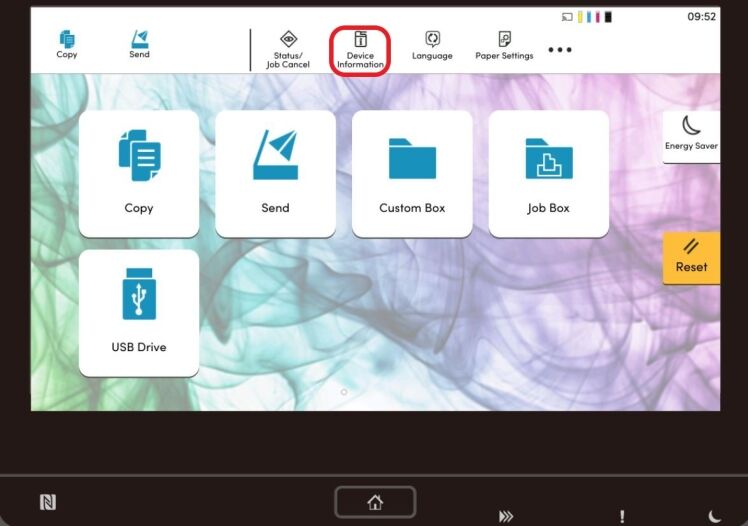
2. The IP Address will be displayed on Operation Panel.
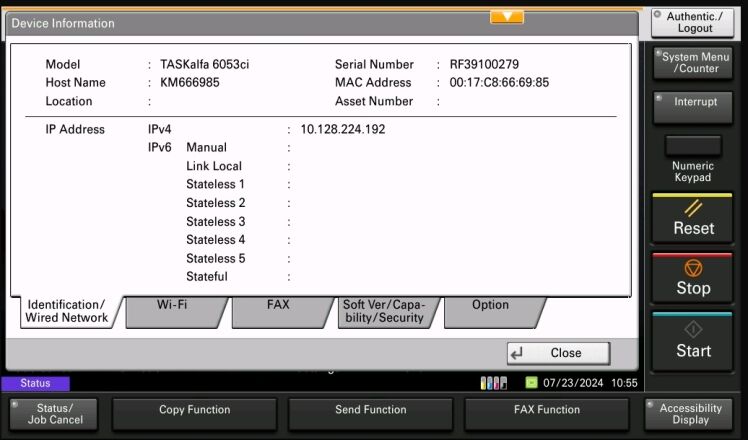
3. You can also print a Status Page to find the IP Address. Press the System Menu button and then Press the Report button.

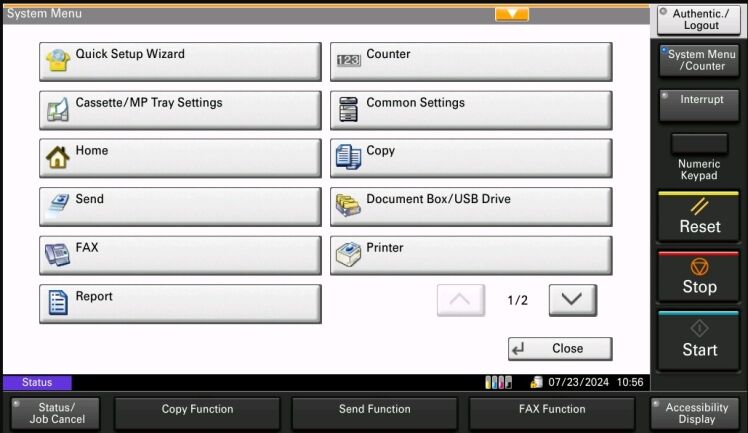
4. Press the Next button to the right of Print Report. Press the Print button to the right of Status Page.
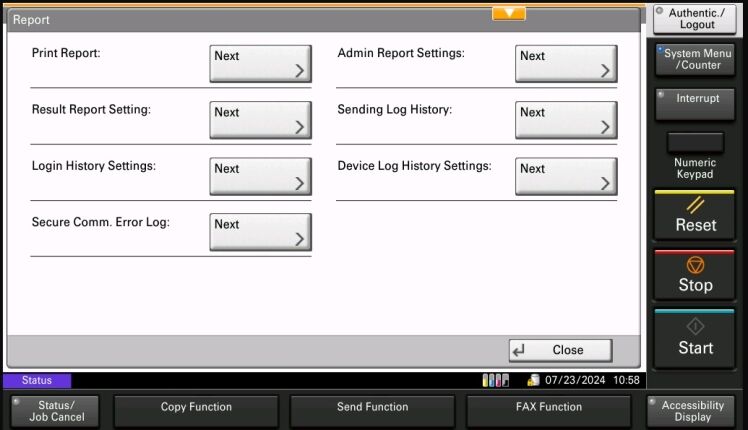
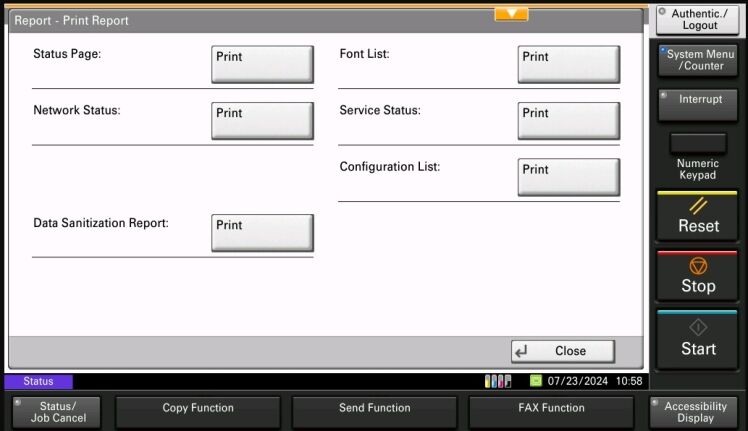
5. Press the Yes button to print the Status Page
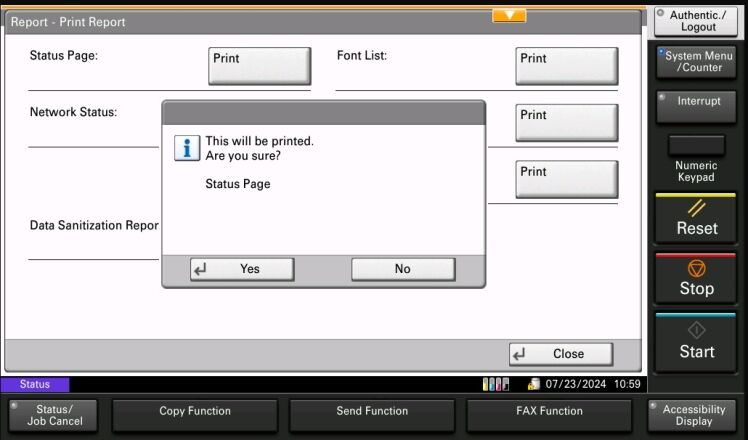
6. The IP Address is located on the Second Page of the Status Page
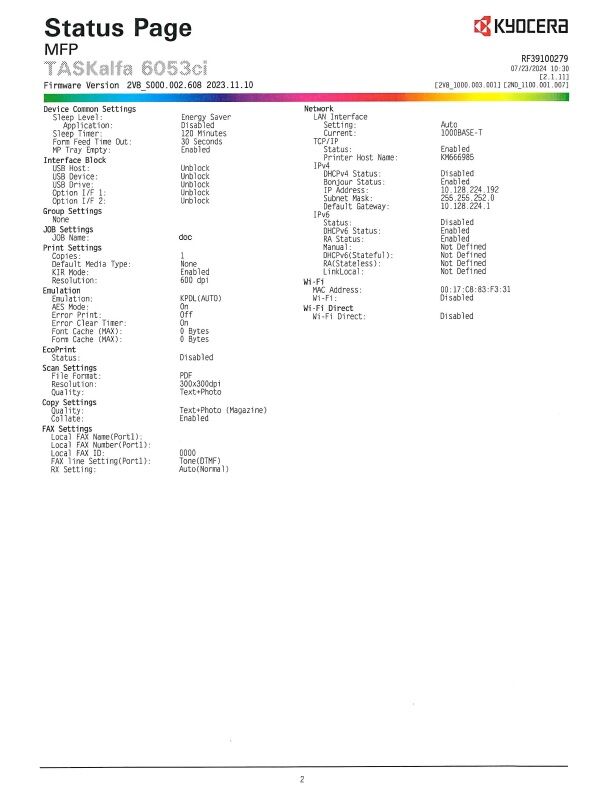
Table of Contents