How can we help?
-
Canon
-
Sharp
-
Konica Minolta
-
HP
-
Xerox
-
Brother
-
Toshiba
-
Kyocera
-
Client Onboarding
< All Topics
Print
How to Add and Delete Users From Kyocera Address Book
1. At the Device Operation Panel press the Device Information button.

2. The IP Address will be displayed on Operation Panel.
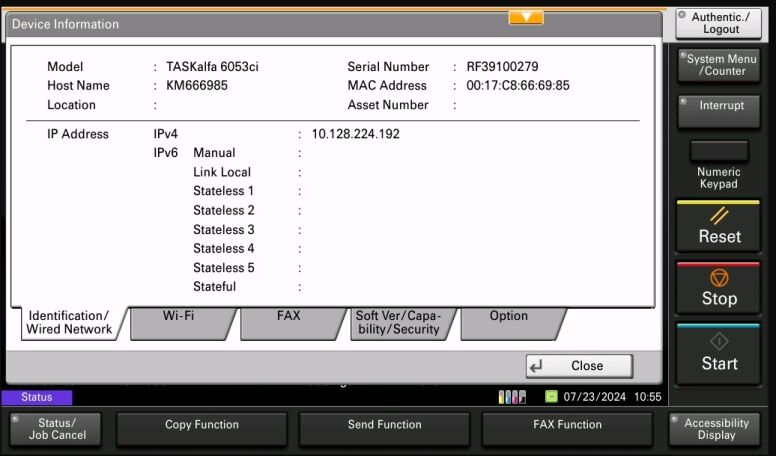
3. On your computer open a new internet browser tab and type in the IP address you got from the copier and press enter.
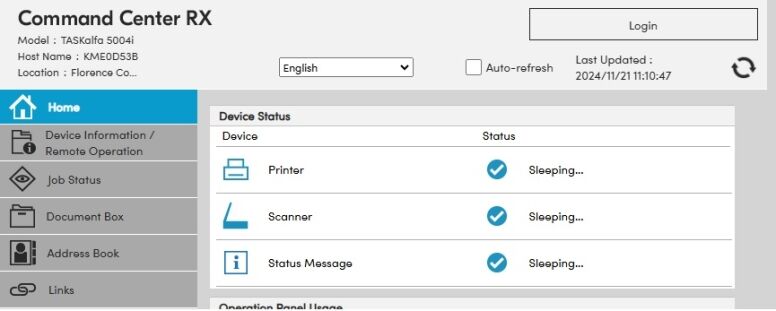
4. Click on Address Book then Machine Address Book.
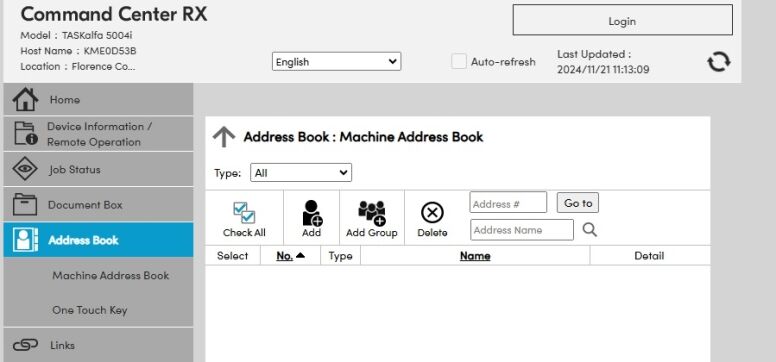
5. Click Add. Type in the contacts name and Email address in the appropriate fields and click Submit. You can also scroll down and there will be a fax field if you are adding fax numbers to the Address Book. SMB (Scan to Folder) instructions will be in a separate guide.
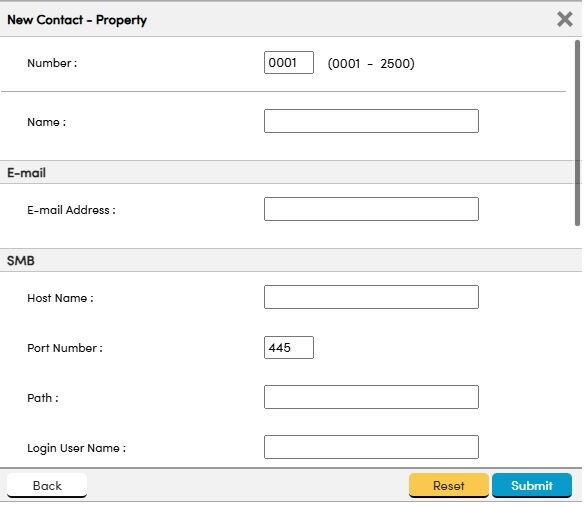
6. Scan destinations will be in the Address Book under the Send button on the operator panel and Fax destinations will be in the Address Book under Fax.

Table of Contents