How can we help?
-
Canon
-
Sharp
-
Konica Minolta
-
HP
-
Xerox
-
Brother
-
Toshiba
-
Kyocera
-
Client Onboarding
< All Topics
Print
How to Change Copy Defaults Brother
1. Press  (Copy).
(Copy).
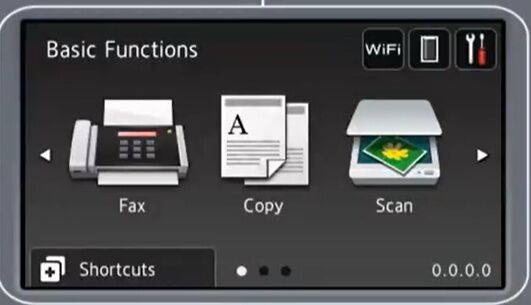
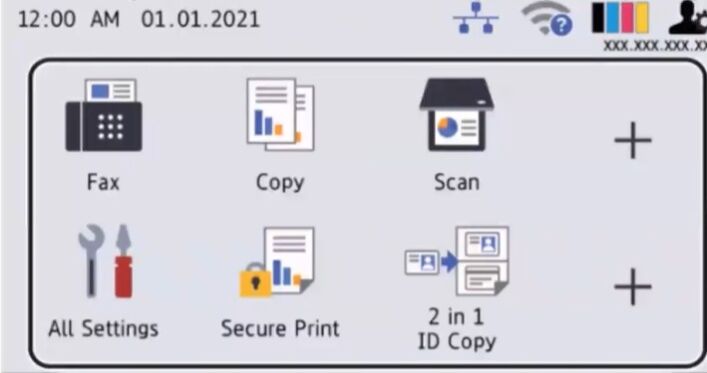
2. Press the Up or Down arrow key to choose the setting you want to change.
2a. You can choose Quality, Enlarge/Reduce, Density, Page Layout, Remove Background, or 2-sided Copy
3. Press OK.
4. Press the Up or Down arrow key to choose the option you want to set.
5. Press OK.
6. Do one of the following:
6a. To change additional settings, repeat Steps 2 through 5.
6b. After you have finished changing settings, go to Step 7.
7. Press the Up or Down arrow key to choose Set New Default.
8. Press OK.
9. Press 1.
10. Press Stop/Exit
Table of Contents